|
|
Post by Sepiana on Jun 5, 2015 21:20:41 GMT
Bayla and Sepiana...can you see the thumbnail? Yes, I can. However, clicking on it will take me to the Yahoo account log-in page. |
|
Madame
Established Forum Member
 
Posts: 504  Open to constructive criticism of photos: Yes
Open to constructive criticism of photos: Yes
|
Post by Madame on Jun 5, 2015 21:28:51 GMT
Marianne, Can't view it when I click on it - says it is private & don't have permission to view this photo. Bayla Oh, I'm really sorry. I changed it to public view now. In any case, here are the picture in a bigger version.  |
|
Squirrel2014
Established Forum Member
  Where's that cup of tea ... ???
Where's that cup of tea ... ???
Posts: 685  Open to constructive criticism of photos: Yes
Open to constructive criticism of photos: Yes
|
Post by Squirrel2014 on Jun 5, 2015 23:11:44 GMT
Hi Marianne The thumbnail looks lovely but this is what I get after clicking on it. Hope you can fix this soon as I'd love to see the bigger image  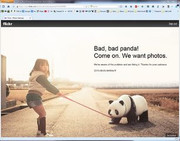 |
|
Squirrel2014
Established Forum Member
  Where's that cup of tea ... ???
Where's that cup of tea ... ???
Posts: 685  Open to constructive criticism of photos: Yes
Open to constructive criticism of photos: Yes
|
Post by Squirrel2014 on Jun 5, 2015 23:14:11 GMT
Ooh! Apologies! How did I not see your post with a bigger picture? I'm sure that wasn't there a few mins ago. Very strange.
However, it's done now.
Mods/Admin - please delete these two posts if you feel appropriate.
Thanks
|
|
Madame
Established Forum Member
 
Posts: 504  Open to constructive criticism of photos: Yes
Open to constructive criticism of photos: Yes
|
Post by Madame on Jun 5, 2015 23:17:17 GMT
Julie, if you can try the thumbnail in the other post and see if it works, I'll be glad!
(I'm sure you were on the first page in the thread, so you didn't see my last post).
|
|
Squirrel2014
Established Forum Member
  Where's that cup of tea ... ???
Where's that cup of tea ... ???
Posts: 685  Open to constructive criticism of photos: Yes
Open to constructive criticism of photos: Yes
|
Post by Squirrel2014 on Jun 5, 2015 23:29:26 GMT
Julie, if you can try the thumbnail in the other post and see if it works, I'll be glad! (I'm sure you were on the first page in the thread, so you didn't see my last post). Hi Marianne Yes, It's working well now, thanks. Thanks for being so gracious and bailing me out, as it were, by pointing out I was at the bottom of the first page when I posted, not appreciating the thread had got a page 2. Do you know, that is happening me a lot on this forum, in that I don't see that there is yet another page. I wonder if there is anything that can be done to make it more obvious? Maybe it's just me and I'm not 'looking'  Anyway, yes, it's a lovely image. Thanks Marianne |
|
|
|
Post by Tpgettys on Jun 6, 2015 1:06:55 GMT
Monkey-ManAfter making 4 copies of the image, the faces kinda popped out at me, so I tried bringing them out more. I added a faint mouth and eyes, but mostly I just punched up the saturation in some areas to bring forward what I saw there. 
|
|
verber10
Junior Forum Member
 Best wide-angle lens? Two steps backward. Look for the 'ah-ha'. The Mitten State
Best wide-angle lens? Two steps backward. Look for the 'ah-ha'. The Mitten State
Posts: 204 
|
Post by verber10 on Jun 6, 2015 12:38:08 GMT
Fantastic job everyone. You have all went above and beyond my expectations. Keep up the good work.
|
|
verber10
Junior Forum Member
 Best wide-angle lens? Two steps backward. Look for the 'ah-ha'. The Mitten State
Best wide-angle lens? Two steps backward. Look for the 'ah-ha'. The Mitten State
Posts: 204 
|
Post by verber10 on Jun 6, 2015 12:44:55 GMT
Julie, if you can try the thumbnail in the other post and see if it works, I'll be glad! (I'm sure you were on the first page in the thread, so you didn't see my last post). Hi Marianne Yes, It's working well now, thanks. Thanks for being so gracious and bailing me out, as it were, by pointing out I was at the bottom of the first page when I posted, not appreciating the thread had got a page 2. Do you know, that is happening me a lot on this forum, in that I don't see that there is yet another page. I wonder if there is anything that can be done to make it more obvious? Maybe it's just me and I'm not 'looking'  Anyway, yes, it's a lovely image. Thanks Marianne Hi Julie. I don't know what browser you are using, and I don't really know if it makes any difference, but the page # always shows at the top of the page for me. Just below the main banner. It will show <Prev> and the page # then <Next> The only time I don't see it is when I am writing a post on something. And when I scroll down, it still stays were I can see it. Hope that helps. |
|
Squirrel2014
Established Forum Member
  Where's that cup of tea ... ???
Where's that cup of tea ... ???
Posts: 685  Open to constructive criticism of photos: Yes
Open to constructive criticism of photos: Yes
|
Post by Squirrel2014 on Jun 6, 2015 13:30:51 GMT
Hi Julie. I don't know what browser you are using, and I don't really know if it makes any difference, but the page # always shows at the top of the page for me. Just below the main banner. It will show <Prev> and the page # then <Next> The only time I don't see it is when I am writing a post on something. And when I scroll down, it still stays were I can see it. Hope that helps. Hi Verber I've discovered that the problem is that 'Prev / 1 - 2 - 3... / Next' doesn't show at the bottom of the page. So, when one reads the posts in order, then gets to the bottom, there is nothing to indicate there is another page following. There is now a thread about this issue so, hopefully, it will be resolved in due course as, apparently, ProBoards do support having it at the bottom as well as at the top of the page  photoshopelementsandmore.com/thread/580/question-next-page-thread photoshopelementsandmore.com/thread/580/question-next-page-thread BTW, I use Firefox although that's not a contributary factor. It is the same in IE too.  Thanks for you information, though. Julie |
|
|
|
Post by Tpgettys on Jun 6, 2015 14:14:23 GMT
Please refer to the thread linked to in the above post for the surprising answer to the page navigation issue.
|
|
Deleted
Deleted Member
Posts: 0
|
Post by Deleted on Jun 10, 2015 13:56:23 GMT
 Droste effect in Pixelbender, then poster edges Colin |
|