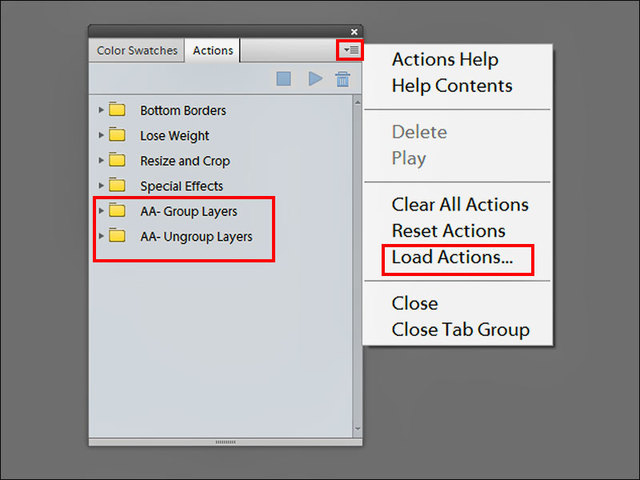|
|
Post by Sepiana on Jun 29, 2015 3:37:23 GMT
This is a whole different ballgame - I downloaded the psd and since it was created in Photoshop, I have a "graphic" layer I cannot delete to get a clean scroll to put text on.
Janice,
I believe you are referring to those layer groups. Yes, you are correct. Layer groups are a Photoshop feature (not available in Elements). They are used to organize your layers when you have too many of them; it is a very common feature in template files which consist of many layers. These layer groups can be collapsed and expanded. Fortunately, there is a workaround in Elements. One of the members at EV, dconsc, created an action to group and ungroup layers in Elements. The action was written for Elements 7 but, as a rule of thumb, actions written for this version will work in Elements 8 through Elements 13.
Here are the files and the instructions to run these actions in Elements 11 through 13.
1. Go to Window>Actions.
2. Click on the four-lined square in the upper right corner of the Actions panel and select Load Actions.
3. In the dialog box that opens up navigate to where you saved the action (.atn file) on your computer and click on the Load button. (Or you can just double-click on the .atn file.)
4. To run the action click on the Play button in the panel’s upper right corner.
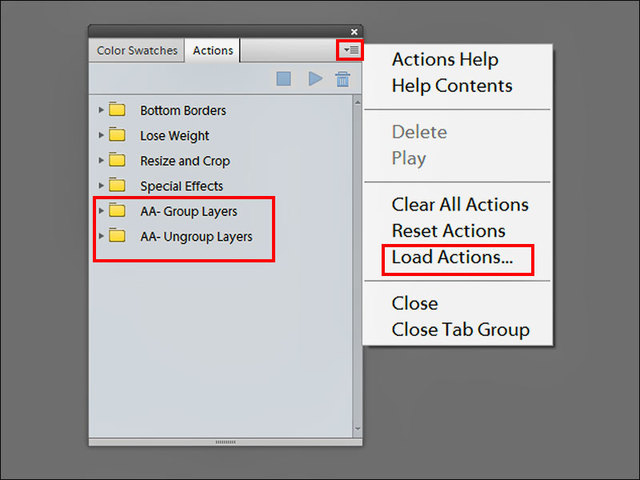
NOTE:
You can also load actions via the Effects panel in Elements 11 through 13. However, there have been confirmed reports that these actions, for whatever reason, won't work when installed via this panel.
This action can be downloaded from this thread. -- Unlocking non-editable layers
|
|
|
|
Post by penovice on Jun 29, 2015 3:40:57 GMT
Now I'm getting confused again....lol. Who is "Janice". Am I missing some posts? I don't see anyone by that username on this thread.
|
|
|
|
Post by Sepiana on Jun 29, 2015 3:48:06 GMT
Now I'm getting confused again....lol. Who is "Janice". Am I missing some posts? I don't see anyone by that username on this thread. Janice goes by the username of cats4jan. |
|
|
|
Post by penovice on Jun 29, 2015 4:19:18 GMT
Aha.
|
|
|
|
Post by cats4jan on Jun 29, 2015 6:30:12 GMT
Thanks, Sepiana- I've run into this before and that action will help. I'll download it when I get to the desktop and see if I can then place text on the scroll.
Don't quite know why the psd doesn't contain only two simplifed layers - the scroll and the graphic.
|
|
John
Junior Forum Member

Posts: 232  Open to constructive criticism of photos: Yes
Open to constructive criticism of photos: Yes
|
Post by John on Jun 29, 2015 11:13:46 GMT
Great thread. After reading all entries I have decided that I will not try this . My brain is too old and slow to follow all this. This shows there is more than one way to skin a cat (sorry Janice).
|
|
John
Junior Forum Member

Posts: 232  Open to constructive criticism of photos: Yes
Open to constructive criticism of photos: Yes
|
Post by John on Jun 29, 2015 11:15:09 GMT
Should've put a smiley face in my last post .
|
|
|
|
Post by cats4jan on Jun 29, 2015 16:21:24 GMT
John - it's easy to put text on jpgs - the problem that we are running into with that scroll is the way it was created originally.
Copy/text box/paste will put text on any jpg, png, psd project. Don't give up on the concept, but I can understand giving up on working with that scroll. Especially with all the wrong info I provided. Yikes.
|
|
|
|
Post by cats4jan on Jun 29, 2015 16:37:24 GMT
Update: After I was able to ungroup the layers in the original psd using the Action Sepiana provided, I was able to copy/text box/paste the text on the scroll.
I loaded the action into Actions, not Effects and it works well.
Text Mystery solved. For me, the problem was the grouped layers.
|
|
Squirrel2014
Established Forum Member
  Where's that cup of tea ... ???
Where's that cup of tea ... ???
Posts: 685  Open to constructive criticism of photos: Yes
Open to constructive criticism of photos: Yes
|
Post by Squirrel2014 on Jun 29, 2015 17:24:21 GMT
Update: After I was able to ungroup the layers in the original psd using the Action Sepiana provided, I was able to copy/text box/paste the text on the scroll. I loaded the action into Actions, not Effects and it works well. Text Mystery solved. For me, the problem was the grouped layers. Well done, Jan! It seems you 'experts' have such tenacity, like a terrier won't let go until he's ready to!  Julie |
|
Madame
Established Forum Member
 
Posts: 504  Open to constructive criticism of photos: Yes
Open to constructive criticism of photos: Yes
|
Post by Madame on Jun 29, 2015 18:32:56 GMT
Interesting topic! Thank you all! And thanks for the action, Sepiana!  |
|
|
|
Post by Sepiana on Jun 30, 2015 0:58:49 GMT
Update: After I was able to ungroup the layers in the original psd using the Action Sepiana provided, I was able to copy/text box/paste the text on the scroll. I loaded the action into Actions, not Effects and it works well. Text Mystery solved. For me, the problem was the grouped layers. Janice, way to go! No surprise here. I knew you would get it. |
|
Squirrel2014
Established Forum Member
  Where's that cup of tea ... ???
Where's that cup of tea ... ???
Posts: 685  Open to constructive criticism of photos: Yes
Open to constructive criticism of photos: Yes
|
Post by Squirrel2014 on Jun 30, 2015 7:24:41 GMT
I think cats4jan should be awarded 'Troubleshooter of the Week'  Sepiana, you would get this award most weeks, eh!!!  Well done, both of you  |
|
|
|
Post by penovice on Jun 30, 2015 16:04:42 GMT
John - it's easy to put text on jpgs - the problem that we are running into with that scroll is the way it was created originally. Copy/text box/paste will put text on any jpg,, png, psd project. Don't give up on the concept, but I can understand giving up on working with that scroll. Especially with all the wrong info I provided. Yikes. LOL...I guess I'm the only one who doesn't get it, but that's ok. "Copy/text box/paste will put text on any jpg ....project". Not in my case. I tried those exact steps 27 times on the jpg scroll, and it didn't work. A lot of the comments were way over my head. Grouped layers, actions, etc. But someone did provide a workaround, for that I'm grateful. Who is John? Are screen names not to be used? Just trying to learn the protocols of this board. Thanks again. |
|
|
|
Post by cats4jan on Jun 30, 2015 16:36:53 GMT
Penovice
Like I said, forget about the scroll - it's an unusual situation you will probably not run into again. In almost all cases, it's a simple procedure to put text on your project.
As far as screen names - a lot of the people on this forum know first names because they were on other forums with each other. I'm one who doesn't seem to be able to remember first names - even with people I've shared forums with - so I usually resort to their screen names.
Also, If you look to the bottom of the post, some of us have put our names in the signature area.
Use either the screen name or first name - your choice.
|
|