|
|
Post by driven13 on Nov 13, 2015 5:15:58 GMT
Hello all.
For the last hour I have tried various methods to try and install a patterns set that I downloaded from the Internet.
I used the Preset Manager to LOAD and then SAVE SET. That did not show the new set of patterns in the STYLES > Patterns tab.
I have saved it to the PRESETS > PATTERNS folder first manually and then through the Presets Manager as described above.
I have even tried to Append it to another Patterns set through the Patterns Manager but still nothing.
I am using PSE 11.
Any help would be greatly appreciated.

|
|
|
|
Post by Sepiana on Nov 13, 2015 5:58:33 GMT
Hi driven13,
Pattern files (.pat) installed in the Presets>Patterns folder will be available via the Edit menu -- Edit>Fill . . .>Pattern>Custom Pattern.
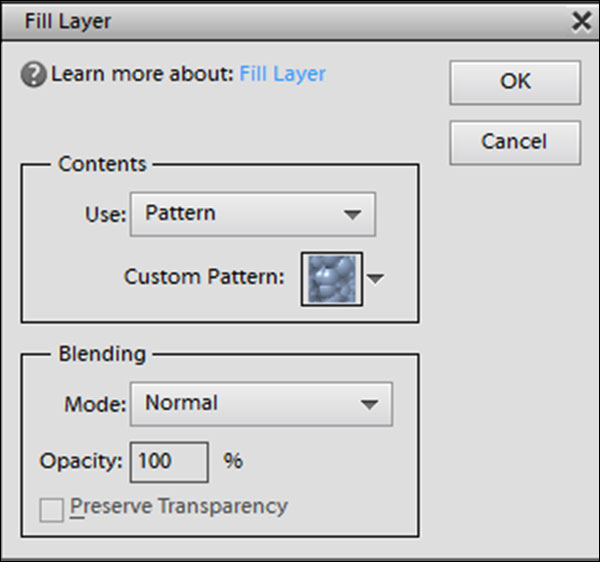 |
|
|
|
Post by driven13 on Nov 13, 2015 6:38:56 GMT
Thank you as always Sepiana....[:0)
That was exactly it.
All the best.
|
|
|
|
Post by Sepiana on Nov 13, 2015 6:40:46 GMT
driven13, you are most welcome! Glad the problem is solved. Enjoy your patterns!
|
|