dumbo
New Forum Member
Posts: 7 
|
Post by dumbo on Dec 11, 2015 19:17:11 GMT
seems i just can't get pse 14 working any more since win 10 update or creating tiffs.still can't open organizer pse14 in win 10. i have updated java, deleted the preferences file. all work arounds suggested on web. getting the following error from windows ..have uninstalled pse and reinstalled same issue, win10 shuts it down. 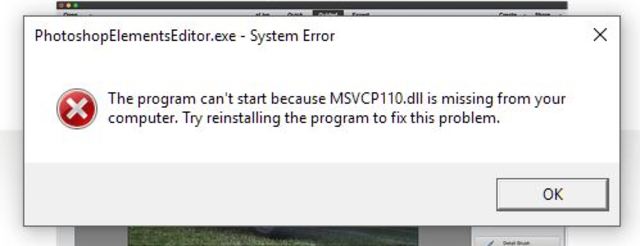 |
|
|
|
Post by Sepiana on Dec 11, 2015 19:35:15 GMT
Hi dumbo, welcome to PSE&M!
A few questions to help with the troubleshooting . . .
- Did Elements 14 ever work on Windows 10? Or has this problem been there all along?
- How are you launching Elements 14? Via the Welcome Screen, the Organizer, or the Editor? - Did you install any add-ons (plug-ins), more specifically, the Google/Nik Collection?
EDIT: One more question . . . Do you have the latest version of Microsoft Visual C++ Redistributable installed on your computer?
www.microsoft.com/en-us/download/details.aspx?id=40784
|
|
dumbo
New Forum Member
Posts: 7 
|
Post by dumbo on Dec 13, 2015 21:07:48 GMT
Hi dumbo, welcome to PSE&M!
A few questions to help with the troubleshooting . . .
- Did Elements 14 ever work on Windows 10? Or has this problem been there all along?
- How are you launching Elements 14? Via the Welcome Screen, the Organizer, or the Editor? - Did you install any add-ons (plug-ins), more specifically, the Google/Nik Collection?
EDIT: One more question . . . Do you have the latest version of Microsoft Visual C++ Redistributable installed on your computer?
www.microsoft.com/en-us/download/details.aspx?id=40784
that did the trick! thanks!! |
|
|
|
Post by Sepiana on Dec 13, 2015 21:16:25 GMT
that did the trick! thanks!! dumbo, you are most welcome! Glad to hear that. |
|