tman
New Forum Member
Posts: 2 
|
Post by tman on Dec 14, 2015 0:14:49 GMT
Have been trying to merge two photos via photmerge compose. Have done this is past with no issues and good results. Recently for whatever reason the reveal button has just stopped working; the hide button continies to work just fine. Everything else appears to be OK, it just this one function. Any ideas on problem and/or how to resolve?
|
|
|
|
Post by Sepiana on Dec 14, 2015 0:32:06 GMT
Hi tman, welcome to PSE&M!
I am going out on a limb here. According to the Help file . . .
To delete the Preferences file in Elements 13 . . .
Go to Edit>Preferences>General (Adobe Photoshop Elements Editor>Preferences> . . . on a Mac). Click on the "Reset Preferences on next launch" button. Ignore the "This cannot be undone." warning and click OK. Close Elements and then start it again.
As a side note -- Elements has two separate Preferences file, one for the Organizer and one for the Editor. This procedure will affect only the Editor's Preferences file.
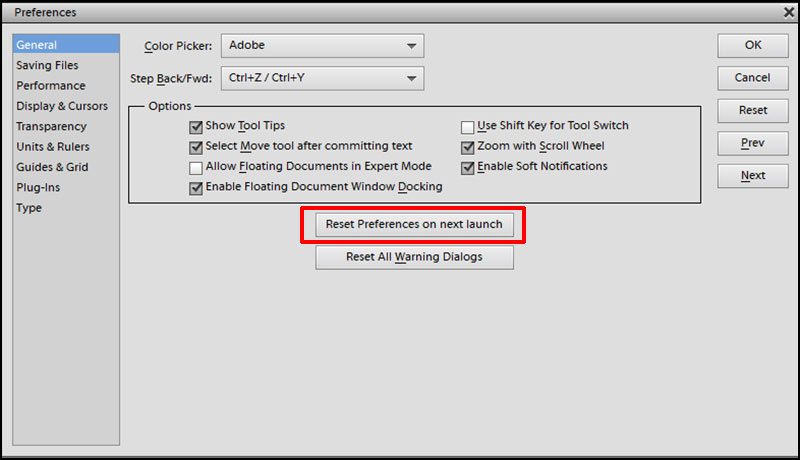 |
|
tman
New Forum Member
Posts: 2 
|
Post by tman on Dec 14, 2015 19:17:42 GMT
Sepiana,
Will I climbed out onto the same limb and give it a try; IT WORKS!! I recall having to get into preferences once before some time ago, don't recall what for but sure didn't think it controlled issue like this. Many thanks.
Tman
|
|
|
|
Post by Sepiana on Dec 14, 2015 19:33:18 GMT
Tman, you are most welcome! I am so glad to hear it worked. Happy Photomerging!
|
|