|
|
Post by pse10ch on Dec 23, 2015 1:21:57 GMT
Anyone had this problem? Or has it been discussed ad naseum and I am just asking. Either way.
Frequently, when I tried to resize the brush or change to a different tool, the shortcuts do not work. sometimes, when I click on reset tools, that will work.
Just wonder if anyone else is having this problem? Is it an identified prob.?
I was actually having this prob some with my old 32 bit PSE 10. Seems even more pronounced with the new version from Costco.
thank you.
UPDATE: just went back to program and the shortcuts worked. But, if I have to wait that long for something to realign for a shortcut to work, don't need them. |
|
|
|
Post by Sepiana on Dec 23, 2015 2:03:59 GMT
I have Elements 14 installed on two computers. I have not encountered this problem. Neither have I seen any reports on it. If resetting a given tool doesn't work, I would suggest deleting the Preferences file. According to the Help file, . . .
Go to Edit>Preferences>General (Adobe Photoshop Elements Editor>Preferences> . . . on a Mac). Click on the "Reset Preferences on next launch" button. Ignore the "This cannot be undone." warning and click OK. Close Elements and then start it again.
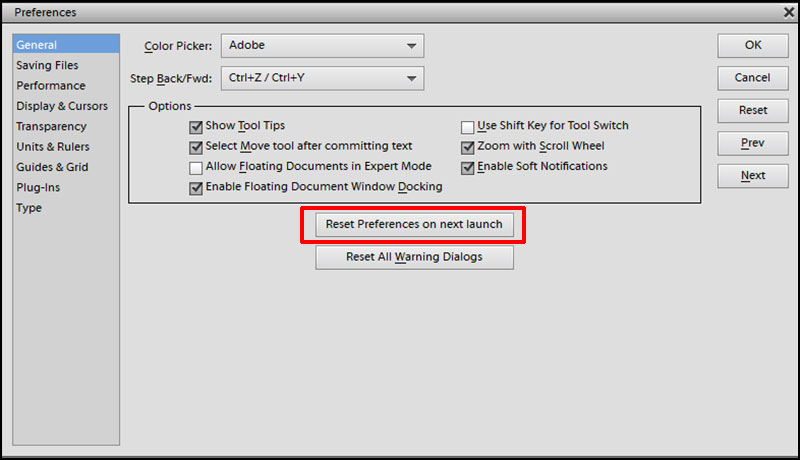
You could also try this -- Right-click on the Elements desktop shortcut and select "Run as administrator". Then, use a few tools to see what happens. Close Elements and launch it again but this time just launch it as a standard user. This has proven to fix a few glitches in Elements. |
|
Moto
Established Forum Member
 
Posts: 662  Open to constructive criticism of photos: Yes
Open to constructive criticism of photos: Yes
|
Post by Moto on Dec 23, 2015 5:19:49 GMT
Same problem here. I don't have the Costco version.
I've had the problem with the brushes not re-sizing (short cut keys [ and ]) with many versions of Elements.
A new problem with Elements 14 shortcuts is duplicating a layer (Crtl J) not working at times.
Resetting Preferences does not permanently fix the problem.
It's frustrating.
|
|
|
|
Post by Sepiana on Dec 23, 2015 5:34:05 GMT
I've had the problem with the brushes not re-sizing (short cut keys [ and ]) with many versions of Elements. That's very interesting. I have gone through seven versions of Elements (starting with version 4); I have never encountered this problem with the Brush tool. Have you ever thought of posting in the Adobe Feedback forum? |
|
|
|
Post by Andrei Doubrovski on Dec 23, 2015 5:34:15 GMT
Sometimes, PSE shortcuts may get intercepted by the operating system or by some program in background (e.g., a laptop driver)
Just a suggestion.
|
|
|
|
Post by ritage on Dec 23, 2015 17:37:46 GMT
Sometimes, PSE shortcuts may get intercepted by the operating system or by some program in background (e.g., a laptop driver) Just a suggestion. I can confirm this. In my case it is the Language Bar, which allows me to switch my keyboard between 2 languages. Shortcuts only work when it is set to English, Rita |
|
|
|
Post by Sepiana on Dec 23, 2015 17:50:58 GMT
Sometimes, PSE shortcuts may get intercepted by the operating system or by some program in background (e.g., a laptop driver) Just a suggestion. I thought of something else. Sometimes just a defective key on your keyboard can create havoc with the shortcuts. I remember a report back in the now-closed EV forum. This member was having problems with shortcuts involving the Alt key. He had been using the Alt key to the left of the space bar; switching to the one to the right of this bar solved the problem.
|
|
|
|
Post by bryston3bsst on Dec 23, 2015 19:03:26 GMT
I have had this as well. The quick and dirty fix....pick another tool, make any size change using the brackets, go back to the tool that froze and it then will work.
|
|
|
|
Post by Tpgettys on Dec 23, 2015 19:09:47 GMT
I have had this as well. The quick and dirty fix....pick another tool, make any size change using the brackets, go back to the tool that froze and it then will work. For me it is the duplicate layer. I was really expecting this to be fixed with the recent update but no such luck. It seems to have to do with the order of operations; when the duplicate layer stops working the last thing I did was merge layers (ctrl-e). If I do something else (not sure what because I just right-click and duplicate the layer then keep on going) ctrl-j to duplicate starts working again. |
|
|
|
Post by Tpgettys on Feb 18, 2016 23:45:04 GMT
A little over 2 weeks ago I submitted this as a bug:
Finally got a reply:
Yippee!
|
|
|
|
Post by Sepiana on Feb 19, 2016 2:12:51 GMT
That's interesting! As of this writing, I still cannot reproduce this issue. Again and again I have tried the Ctrl-J shortcut in the situation described above in Elements 14 installed on Windows 7, 8.1, and 10. No problem whatsoever! I wonder what is causing this bug not to occur across all copies of Elements 14.
|
|