wewah
New Forum Member
Posts: 14 
|
Post by wewah on Feb 2, 2016 15:39:09 GMT
I cannot seem to type any text on PSE-14. As soon as I hit the text button, everything freezes up. This was true before I installed the Windows 10 upgrade. I have plenty of memory, but the Disk usage shoots up to 100% as soon as I try to add text to an image. Same thing for several other actions that I can't recall just now. Windows 10 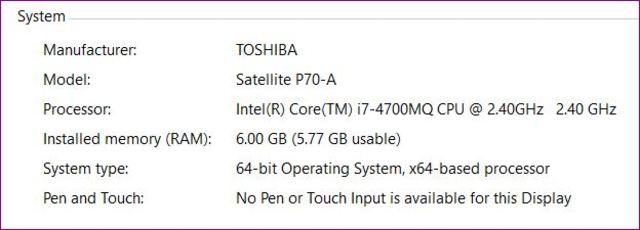 |
|
|
|
Post by Sepiana on Feb 2, 2016 18:23:15 GMT
Hi wewah,
There could be many reasons why the Editor freezes, stops responding, crashes. Let's try the usual fix first -- delete the Preferences file. According to the Help file . . .
Go to Edit>Preferences>General. Click on the "Reset Preferences on next launch" button. Ignore the "This cannot be undone." warning and click OK. Close Elements and then start it again.
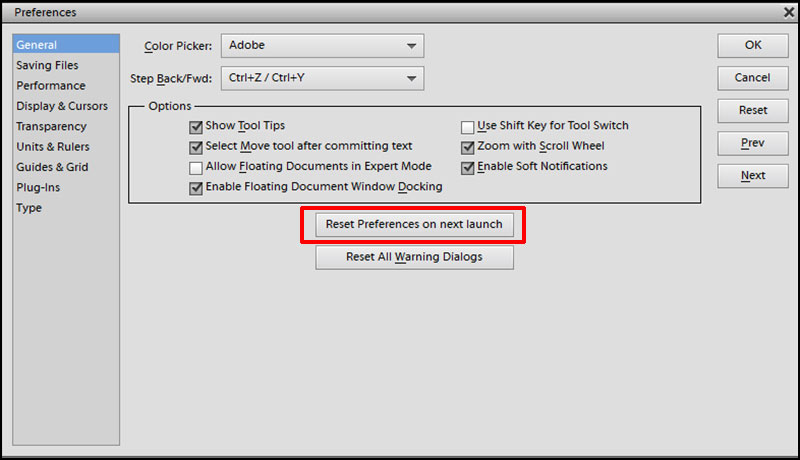
NOTE: Elements has two separate Preferences file, one for the Organizer and one for the Editor. The procedure above will affect only the Editor's Preferences file. |
|
wewah
New Forum Member
Posts: 14 
|
Post by wewah on Feb 3, 2016 1:27:54 GMT
Sepiana, I appreciate your exacting response and I followed the steps carefully. I closed Elements and opened it again, only to find it froze as soon as I asked it to use the Type function. Next steps?
|
|
|
|
Post by Sepiana on Feb 3, 2016 1:49:23 GMT
wewah,
- Do you get an error message when the Editor freezes?
- Does the Editor ever freeze at start-up?
- You mentioned -- "Same thing for several other actions that I can't recall just now". Can you give an example?
- You mentioned -- "This was true before I installed the Windows 10 upgrade". Which OS did you use before?
- Did you install Elements 14 as an administrator?
Without waiting for your answers, I am going to take a very long shot in the dark.
Right-click on the desktop shortcut and select Run as administrator. See if the Editor freezes. If it doesn't, close Elements and launch it again but this time do it as a standard user.
|
|