|
|
Post by ipbr21054 on Feb 4, 2016 22:33:51 GMT
Is there such thing as a square / rectangle brush ?
As the brush is round going along a flat edge doesn't give you a true line due to the roundness of the brush.
However a flats sided brush would allow you to follow the flat edge a lot better.
If you see what i mean.
|
|
|
|
Post by Major Major on Feb 4, 2016 22:53:20 GMT
There are square brushes built into Photoshop Elements. See below: 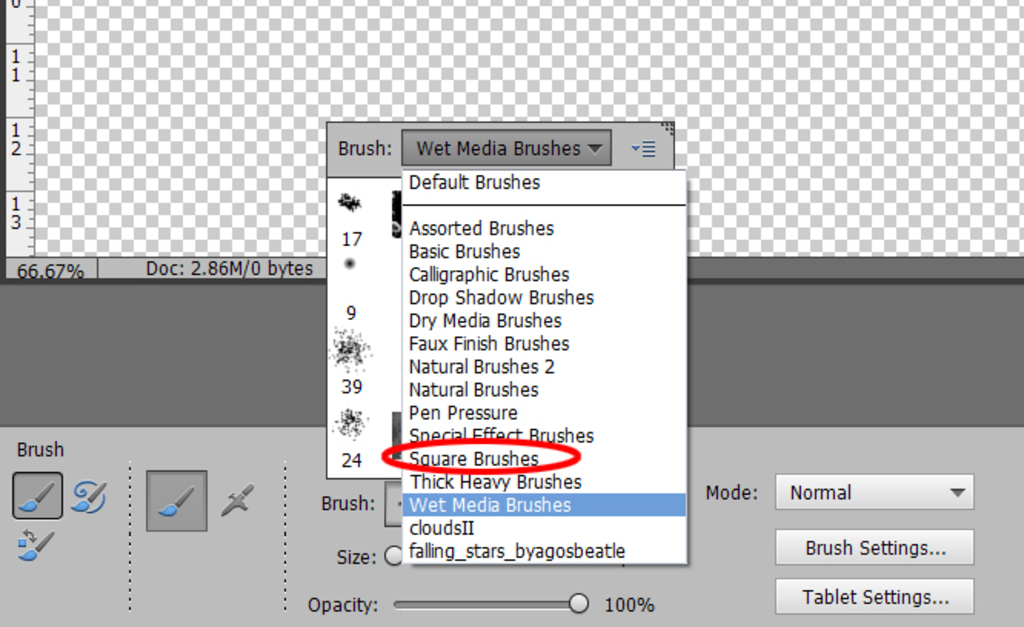 |
|
|
|
Post by fotofrank on Feb 4, 2016 23:51:36 GMT
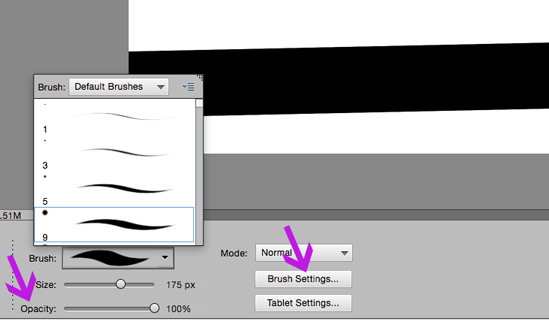 You could check to see how the brush is setup. It could be that the spacing is set to 25%. With it set to 1% I always get a straight line. Be sure you are using a Hard edge brush with the opacity at 100%. |
|
|
|
Post by ipbr21054 on Feb 5, 2016 8:56:13 GMT
Thanks,square brush it is then.
|
|
|
|
Post by cats4jan on Feb 5, 2016 14:38:57 GMT
And, if you hold down the shift key when you brush, you will get a straight line.
If you want a straight line, but don't want it to go across or down the page (say you want diagonal) -- Click once at the start point - hold down the shift key - and click once at the end point. A line will appear between your start and end points.
Same thing with the pencil tool.
|
|
|
|
Post by ipbr21054 on Feb 5, 2016 16:33:07 GMT
Another good tip,cheers.
|
|