|
|
Post by Paul Whiting on Apr 2, 2016 20:03:21 GMT
An earlier post, related to this one, was called "what folder do I place a script in". First off, I was confusing scripts and actions. The "where" was pretty well answered, but the post was beginning to take a different turn so I thought it might be better to start a new thread.
The issue now is, how can I run a Script in PSE. An Action can be generated by the full version of PS and then executed in PSE, no problem. But apparently, to my limited knowledge, a Script is a different animal. I have an Adobe JavaScript presumably created in PS - I can run that script up to a certain point and then PSE crashes. Not all Script commands are recognized by PSE, it seems.
There are all kinds of plug-ins for PSE, I use Grants Tools, and find it quite useful. There's also something called PSE +, not sure if that's still current. Somewhere, somehow, someone may have created just the plug-in I need - perhaps converting a .jsx Script to an .atn Action? Or a script-friendly plugin? Or .... ?
TIA,
Paul
|
|
|
|
Post by Major Major on Apr 2, 2016 22:52:41 GMT
Paul -
It would be helpful if you told everyone what you would like to accomplish.
|
|
|
|
Post by Paul Whiting on Apr 3, 2016 0:22:01 GMT
Sorry, Major Major, I want to run my script in Photoshop 9 or later. Here's what this script does... it is for linearizing a printing curve for a particular printer, paper, and ink combination. A 20 step greyscale (by Kodak) and a printout (using my printer, paper, and ink) of a 21 step grey scale are placed side by side and scanned on a flatbed scanner. I call the scan up within Photoshop, so it is sitting in the workspace window. I select the scan of the 20 step gray scale, run the scan, and then a dialogue pops up. It asks to enter white, black, and middle gray values as well as the number of steps. The script then stores this data and next I select and scan my printout of the 21 step file. The script compares the two and produces data that I then enter in the final step of the printer curve creation. So, briefly, the script makes two readings, one of a reference grey scale and one of a printout from my computer. The script compares the two and produces the needed data. Here's where I obtained my script: www.quadtonerip.com/html/QTRdownload.html. Go down toward the bottom and it's in this zip file: QTR-Stepwedge-Tool.zip I hope this helps! Let me know if I can clarify more. Thanks for the feedback, Paul |
|
|
|
Post by Tpgettys on Apr 3, 2016 2:21:43 GMT
Hi Paul,
I think you already got your answer in the other thread about *how* to run a script (*.jsx file). As to making an action out of a jscript file, well, I asked that question myself not to long ago and learned that (1) not going to happen and (2) unnecessary because you can just run the script (at the time I didn't know that I could just drag and drop the script onto Elements or double-click it to get it to run).
I suspect it crashes because it is trying to do a call-back into Photoshop that doesn't exist in Elements. As with actions, some scripts are compatible with elements and some that are not. I think your best bet is to approach QuadTone and see if it is possible to make a PSE-compatible version, and if so would they be willing to do it!
BTW: a jsx file is merely a text file containing javascript source code; you can view it using notepad or any text editor.
|
|
|
|
Post by Sepiana on Apr 3, 2016 4:20:58 GMT
The issue now is, how can I run a Script in PSE. An Action can be generated by the full version of PS and then executed in PSE, no problem. But apparently, to my limited knowledge, a Script is a different animal. I have an Adobe JavaScript presumably created in PS - I can run that script up to a certain point and then PSE crashes. Not all Script commands are recognized by PSE, it seems.
Paul, I decided to do some troubleshooting.
- I have Photoshop CC 2015. There was no problem here. The script ran flawlessly.
- I don't have Elements 9. So, I used Elements 10. It was a no-go. The program crashed.
- Then, I tried Elements 13 (which, according to your signature, you also have). No problem! This script ran just fine; there was no crash. All I did was 1) open an image and 2) open the script in Elements by doing File>Open> . . . The script opened up and I was able to run it to completion.
NOTE: There was no need to install the .jsx file in C:\Program Files\Adobe\Photoshop Elements 13\Presets\Scripts.
Mind you! I am no expert here but I think this may be related to the changes Adobe introduced in Elements starting with version 11. Actions (.atn) are now run in Elements as easily as in Photoshop and it looks like this also applies to scripts (.jsx).
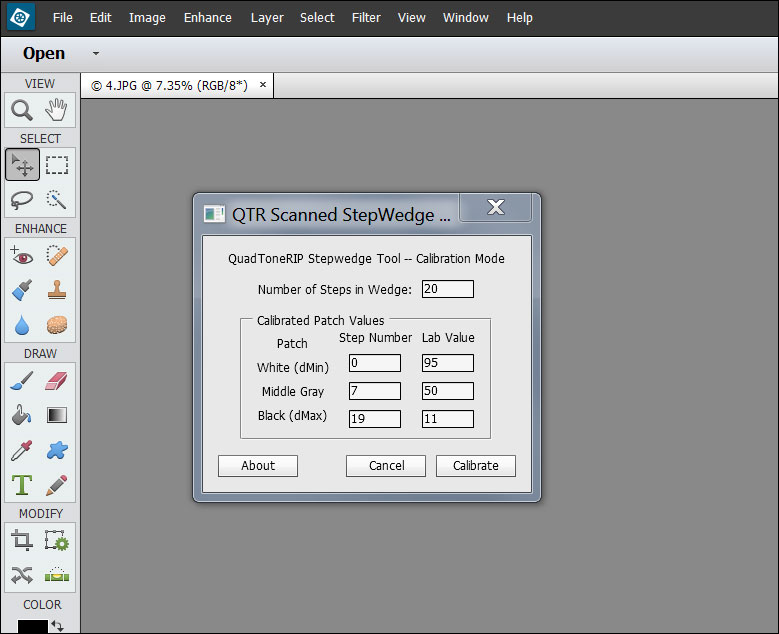 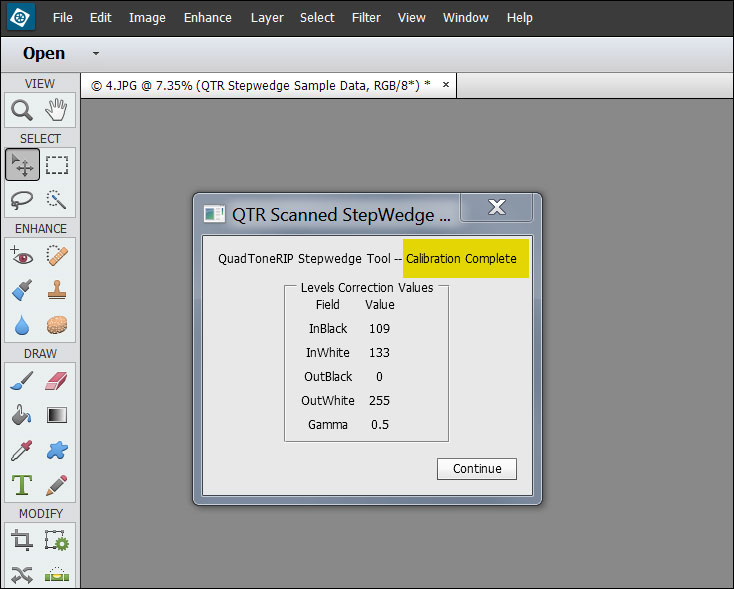
|
|
|
|
Post by Tpgettys on Apr 3, 2016 5:41:19 GMT
That is potentially very good news Sepiana ! It is unfortunate that the program (script) doesn't report why it crashes, but your experience suggests that the crash is not due to a photoshop routine that isn't in PSE. Perhaps it has to do with the size of the image being processed, but who knows at this point. |
|
|
|
Post by Paul Whiting on Apr 3, 2016 12:19:04 GMT
Thanks to both of you, I perhaps should've mentioned that I tried my PSE13 earlier but it crashed... and I tried it again just now and it crashed. It happened when I hit "calibrate". One time I did get to the next dialogue and it crashed when I hit "continue". Tom mentioned size, so I looked at my file ... it was only 24KB. I'll try posting it, but I'm still new to the protocol here! 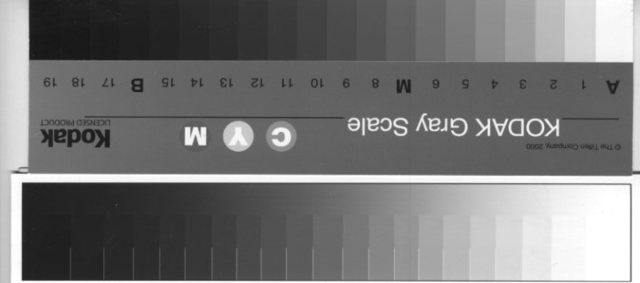 Paul |
|
|
|
Post by Sepiana on Apr 3, 2016 17:00:47 GMT
It is unfortunate that the program (script) doesn't report why it crashes, but your experience suggests that the crash is not due to a photoshop routine that isn't in PSE.
Such a situation -- "a photoshop routine that isn't in PSE" -- should not cause Elements to crash. You would get an error message saying the command was not available. I tested the script on a 16-bit image. As you know, Elements does not support working with layers on a 16-bit image. This script requires duplicating the layer but Elements could not do it. So, this error message popped up.
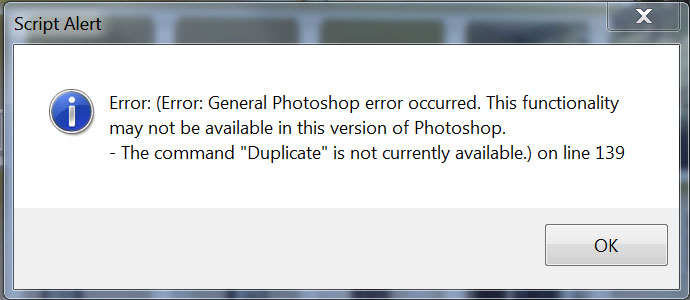
NOTE: Once I changed the image mode to 8-bit, the script ran without problems.
|
|
|
|
Post by Sepiana on Apr 3, 2016 17:10:21 GMT
I perhaps should've mentioned that I tried my PSE13 earlier but it crashed... and I tried it again just now and it crashed. It happened when I hit "calibrate". One time I did get to the next dialogue and it crashed when I hit "continue". Tom mentioned size, so I looked at my file ... it was only 24KB. I'll try posting it, but I'm still new to the protocol here!
Paul,
I used five files (different sizes) when I did the troubleshooting last night -- 768 KB, 800 KB, 3.81 MB, 4.29 MB, and 4.40 MB. Here are the results.
PSE 13 -- The script worked flawlessly.
PSE 11, 12, and 14 -- The programs crashed.
Earlier today I repeated the troubleshooting using the same files. Here are the results.
PSE 11, 12, 13, and 14 -- All crashed.
These inconsistent results lead me to believe that the size of the file is not an issue. There is another variable at work here but I have no idea what it is.
I am one of those who believe in getting the answer straight out of the horse's mouth. From what I am seeing in these two threads we are not getting anywhere. Save yourself some time and frustration! Post in either one of the Adobe forums I gave the link to in the other thread. You will be able to get expert help there. Adobe staff members do participate in those forums; I believe they are better qualified to help you.
|
|
|
|
Post by Paul Whiting on Apr 3, 2016 20:13:36 GMT
OK, folks, I've posted my question in one of the groups Sepiana suggested. Apologies for not doing that sooner, Sepiana, I wasn't ignoring your suggestion. Just thought I'd try a new thread that focused more on what I thought was the primary issue.
Thanks to all for your help... wish me luck!
Paul
|
|
|
|
Post by Major Major on Apr 3, 2016 20:23:42 GMT
Do let us know what you find out.
|
|
|
|
Post by Sepiana on Apr 3, 2016 20:29:14 GMT
OK, folks, I've posted my question in one of the groups Sepiana suggested. Apologies for not doing that sooner, Sepiana, I wasn't ignoring your suggestion. Just thought I'd try a new thread that focused more on what I thought was the primary issue. Thanks to all for your help... wish me luck! Paul Paul,
No need to apologize. The important thing is that you get this problem solved in a timely manner.
Please, let us know how it goes.
|
|
|
|
Post by Tpgettys on Apr 4, 2016 0:59:56 GMT
OK, folks, I've posted my question in one of the groups Sepiana suggested. I just had a thought; there may be a file that contains some information about the reason PSE crashed (usually a *.log file). You might ask if such a record is made, as it could be very helpful in finding a fix. |
|
|
|
Post by Tpgettys on Apr 4, 2016 1:06:41 GMT
Now this is odd. there is a TIF image in the ZIP file. I loaded that into PSE14 and then ran the script. I tried it 3 times and it didn't crash!
EDIT: OK, I think I am on to something Paul. In desperation I read the documentation that accompanies the script:
Oooooh! The script is assuming the image it is processing contains a reference stepwedge, but when I was testing just the script I wasn't honoring this expectation, which almost certainly is what caused it to lose its mind.
So, I think if you read the PDF and follow the procedure instructions you will find the script does exactly what it is intended to do without crashing. Let me know how it goes.
|
|
|
|
Post by Sepiana on Apr 4, 2016 2:06:47 GMT
I just had a thought; there may be a file that contains some information about the reason PSE crashed (usually a *.log file). You might ask if such a record is made, as it could be very helpful in finding a fix.
I believe you don't need to do anything to create a crash log; Windows keeps this information already in logs.
Start>Search box>event logs>View event logs>Log Summary>Application>View events in this log.
An Elements crash will be listed in the Application section as an Application Error. There is a good chance the Adobe staff will ask Paul to send them a screen shot of the textual description (which should include the faulting module) or just copy/paste it into his post. Based on the information and depending on the situation, they may ask permission to remotely access his computer. Anyway, I have seen this done quite often.
|
|