frizzylee
Junior Forum Member

Posts: 170  Open to constructive criticism of photos: Yes
Open to constructive criticism of photos: Yes
|
Post by frizzylee on Aug 5, 2020 20:34:25 GMT
Today I must come clean and confess I have no idea what I am doing.
For years I have not been using Photoshop Elements very much. I knew there was a change somewhere along the line in dealing with lots of photos and placing them on a page. But, being in a hurry I found I could open 6 or 7 photos in PSE 19, create a blank page, then make everything columns and drag the individual photos into the blank page one by one. It's been a hideous no-solution solution for years, but I limped along doing this because I could. . . . .for the time being.
Why this simple thing. . . .creating a blank page and adding photos to it, rearranging them as I need to, then finalizing it. . . . . . .has turned into a nightmare I don't know, but it has. At the moment, I am trying to wrangle photos in 35 columns into a number of photo pages.
First off, I don't even know if anyone can understand my question. I hope so because I think it's a very, very basic thing but I am convinced I missed it.
HELP anyone? It seems too basic even for a tutorial.
Pat
|
|
|
|
Post by Sepiana on Aug 5, 2020 20:56:55 GMT
|
|
frizzylee
Junior Forum Member

Posts: 170  Open to constructive criticism of photos: Yes
Open to constructive criticism of photos: Yes
|
Post by frizzylee on Aug 6, 2020 1:19:00 GMT
Hello Sepiana Thank you so much for answering my post. I am finding it difficult to explain what my issue is because it is so simple, really. It makes no sense that I should be having a problem, but I do. I will try to explain by using images. Maybe that will help. I am creating pages for a photo book. I do not use templates; I create each page in PSE and then upload them as I finish each one. I start with a blank page that is the exact size of my photo book, 12.5 " wide by 10" high. So it looks like the following::. Notice this particular example already has 7 items listed at the top. Normally these are images/photos that I need to include. I add text as I go.  Then my problems start. I recently ended up with more than 30 photos and other images in those columns. I drag the photo from the column to the main page. Sometimes I can hardly tell where that main page is anymore and when there get to be too many images it is impossible to tell what is what up there. I know about the slider below on the column but I can only do so much with that. I need to try out various photos to see what works for the space. That is why I have so many at times. It took me many hours to get just the following: page done.  It's not much, I know, but it takes forever trying to drag or import images. Not everything works out perfectly on the first try. I can only sum it up by asking: Is there not an easier way to add images to a page to see if it's going to fit or look right or whatever and not have to go through all this column business? Again, my thanks for your great patience. It's hard enough when you can get a clear understanding of the problem. I am having a heck of a time trying to explain the problem. Pat |
|
frizzylee
Junior Forum Member

Posts: 170  Open to constructive criticism of photos: Yes
Open to constructive criticism of photos: Yes
|
Post by frizzylee on Aug 6, 2020 1:23:51 GMT
One more thing. This "Layout" button is what I am using to manipulate the columns, usually the vertical column and the Default are what I work with.  |
|
|
|
Post by fotofrank on Aug 6, 2020 1:33:27 GMT
Hi Pat,
I can only speak for myself and I have no idea what you mean when you say "wrangle photos in 35 columns into a number of photo pages".
Elements is a photo editing program. It will allow you to create images based on your knowledge of the program - it does not automatically create, it does what it is told to do by the user. Placing multiple images on a page has always been an open-drag-drop-resize and place operation. This has nothing yo do with any columns?? Is there a reason you do not have a layer stack open?
|
|
|
|
Post by fotofrank on Aug 6, 2020 1:43:47 GMT
That Layout button is for the screen layout not a document layout.  |
|
|
|
Post by Sepiana on Aug 6, 2020 4:47:04 GMT
Hi Pat, Frank has already given you some excellent advice how to tackle your project. You're in good hands! Placing multiple images on a page has always been an open-drag-drop-resize and place operation. I'm just going to add some reinforcement. If this were my project, I would open the blank file. Then, I would do File>Place to bring each photo and Free Transform (Ctrl-/Cmmd-T) to position and resize it. If I changed my mind and didn't want a certain photo, I would just delete that layer. |
|
|
|
Post by Lillias on Aug 6, 2020 9:34:49 GMT
I think you are confusing the issue and yourself by talking about columns.
Looking at your example page I would say that each page you complete for your photo book is going to require a different layout if only to accommodate your journaling so you really have to approach each page as an individual entity.
As such, the advice Sepiana gives is absolutely spot on where she says
"If this were my project, I would open the blank file. Then, I would do File>Place to bring in each photo and Free Transform (Ctrl-/Cmmd-T) to position and resize it. If I changed my mind and didn't want a certain photo, I would just delete that layer."
As an aside: You mention the items listed at the top of your page as being photos that you need to include in your page and if I am understanding you correctly you appear to refer to these items as being in columns when they are actually TABS for the individual photos. Once you place one of them on your page and are happy with it you can then close that TAB.
I am afraid for the sort of thing you are doing if you don't wish to use templates then there are no shortcuts as such. You just have to work away at the layout on your page and I’m sure at the end you will have a very nice photo book.
|
|
|
|
Post by Sepiana on Aug 6, 2020 12:20:08 GMT
I think you are confusing the issue and yourself by talking about columns. I'm afraid there is more to it than just using the wrong term. Earlier in this thread, Pat said: For years I have not been using Photoshop Elements very much. I knew there was a change somewhere along the line in dealing with lots of photos and placing them on a page. For a long time she used PSE 6. Tabs/Tabbed images didn't exist in this version; they were introduced in PSE 9. I believe that's the "change" she is talking about, one which is adding to the confusion. To make matters worse, the Layout button was called Arrange and Adobe didn't use the term Columns. I can understand how this can be confusing if one is not using PSE on a regular basis; one may think of Layout as a document/page layout. Frank's explanation should clear things up. That Layout button is for the screen layout not a document layout. |
|
|
|
Post by Lillias on Aug 6, 2020 12:58:57 GMT
Aah I understand Sepiana. I tend to forget about the previous incarnations of PSE and I am obviously not aware of all the changes in the software over the years. Sorry if my contribution to the discussion could have caused more confusion as that was not my intent.
|
|
pontiac1940
CE Members
Posts: 6,360
Open to constructive criticism of photos: Yes
|
Post by pontiac1940 on Aug 6, 2020 14:00:57 GMT
Hi Pat Caveat: I have not read all of the comments here. Just wondering of you might be able to use a program like MS Publisher here and here. A lot of templates are available Pages can be saved as PDFs and opened again in PSE. I've opened a lot of PDF pages in PSE. The need new margins added. Anyway, just a thought. Good luck. You are very ambitious.  Clive 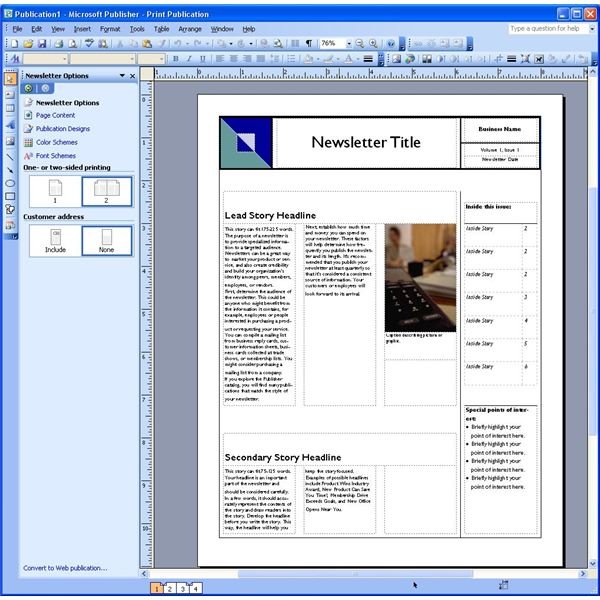  |
|
|
|
Post by Sepiana on Aug 6, 2020 14:13:32 GMT
Hi Pat Just wondering of you might be able to use a program like MS Publisher here and here. Clive, Pat is on a Mac. |
|
pontiac1940
CE Members
Posts: 6,360
Open to constructive criticism of photos: Yes
|
Post by pontiac1940 on Aug 6, 2020 14:44:58 GMT
Thanks. Yes, but there are many similar publishing programs for Mac. Mac has always been the preferred system for graphic designers ad publishers. The point is that PSE is not ideal for designing complex pages with text and photos. Cost of these programs can be a factor. Good luck Pat Clive |
|
|
|
Post by Sepiana on Aug 6, 2020 15:12:34 GMT
Aah I understand Sepiana. I tend to forget about the previous incarnations of PSE and I am obviously not aware of all the changes in the software over the years. Sorry if my contribution to the discussion could have caused more confusion as that was not my intent. BillieJean, no need to be sorry! It took me a while to figure out the columns frizzylee was talking about were the options in the Layout menu. I believe she will do just fine if she keeps the Layout at the default setting and uses the usual techniques to place photos onto a blank file. Placing multiple images on a page has always been an open-drag-drop-resize and place operation. |
|
frizzylee
Junior Forum Member

Posts: 170  Open to constructive criticism of photos: Yes
Open to constructive criticism of photos: Yes
|
Post by frizzylee on Aug 6, 2020 16:51:37 GMT
Hello Everyone
As always, I am so grateful for the help and response. Many thanks to you all.
I thought I had responded to Frank's post last night, especially when he mentioned my not having a layer stack open. But I must not have hit the key hard enough because I don't see my response. Anyway, I always do have a "stack" at the right side with all of my various images and text, but what caught my eye was Frank's mention of the "layer stack." I realized then that, while I have investigated most everything in the Expert section, I never looked much (if at all) at that little icon in the lineup at the bottom that says Layers. I immediately went in to look at how it works and I think that may be my problem. To test it I imported several images along with a blank page I created. My images showed up in the photo bin as usual. I opened the blank page, then moved the images up into the blank page. From there I could size them, move them around, etc. It's what I have been trying to do all along.
I honestly think I tried dragging them up from the Photo Bin in the past but they would not move. Could that have been because I wasn't clicking on the Layer icon? I always have the layers window open to see what is going on. I do use the layers "stack" or "column" or whatever it is correctly called on a regular basis. I move layers occasionally depending on where I need them to be. It's the initial process of getting an image onto my basic page that was the problem.
It seems to me my issue may be solved. I won't know for sure until I get busy on more pages. If it is solved, I owe all of you a huge thank you. HUGE THANK YOU!! Another week or so will tell the tale.
I promise to report back.
Pat
|
|